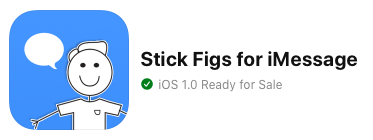
This was my first foray into iMessage Apps, and while extremely basic, was pretty fun to develop and deploy. Check it out in the App Store.
Description:
Stick Figs for iMessage let you add a variety of different stick figures representing you, your family and your pets. Use the sticks to add context to images and text you share with your friends and family, giving your messages and photos a personalized touch, and showing you care about your family. This collection has over 30 different variations for all occasions.
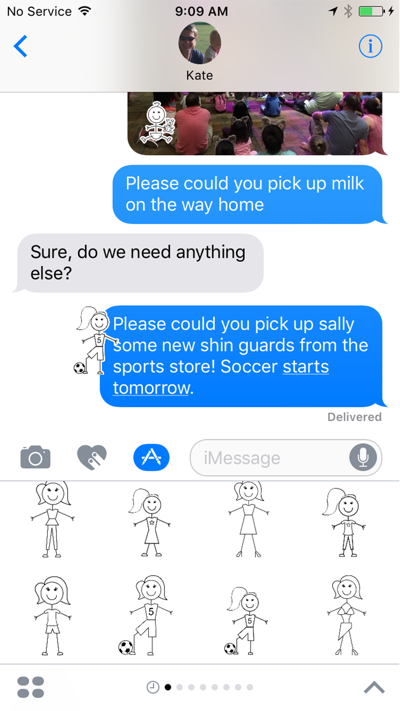
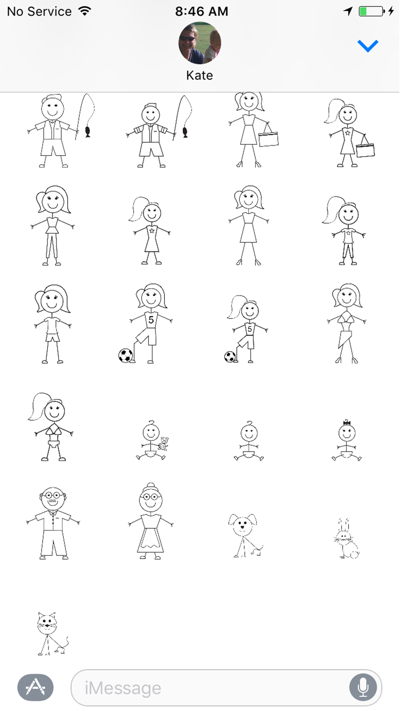
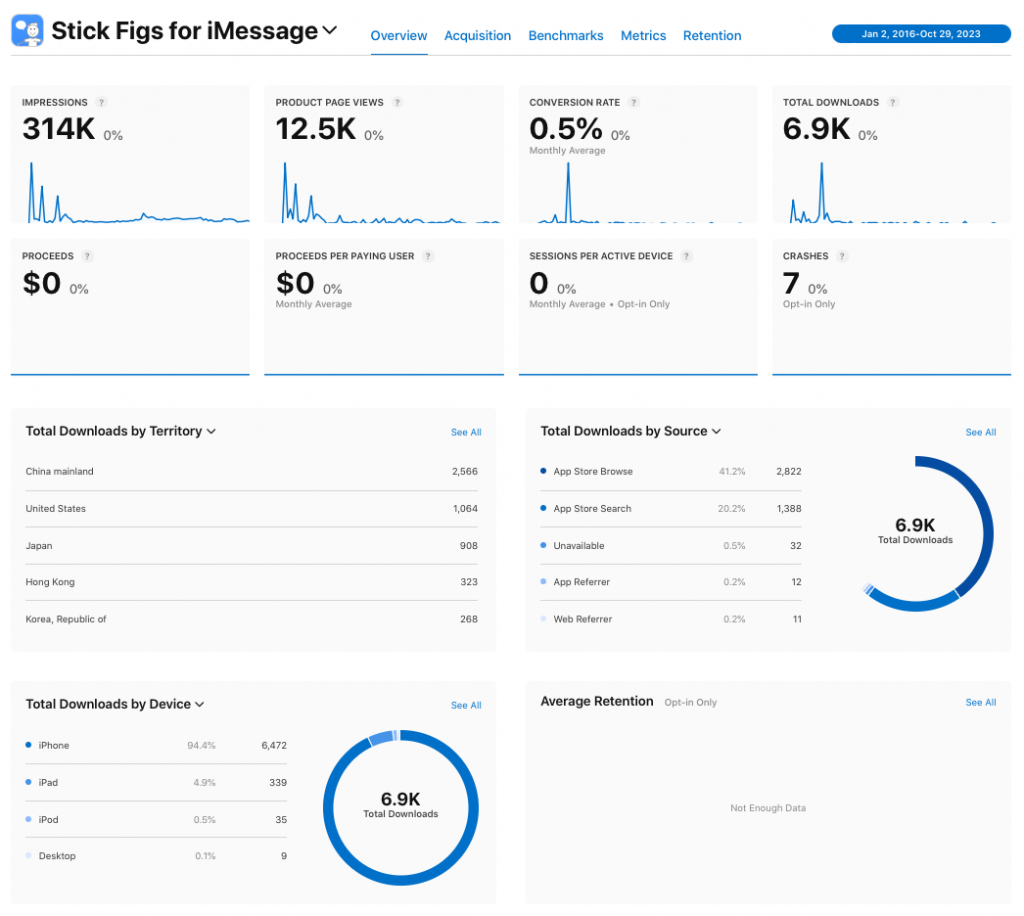
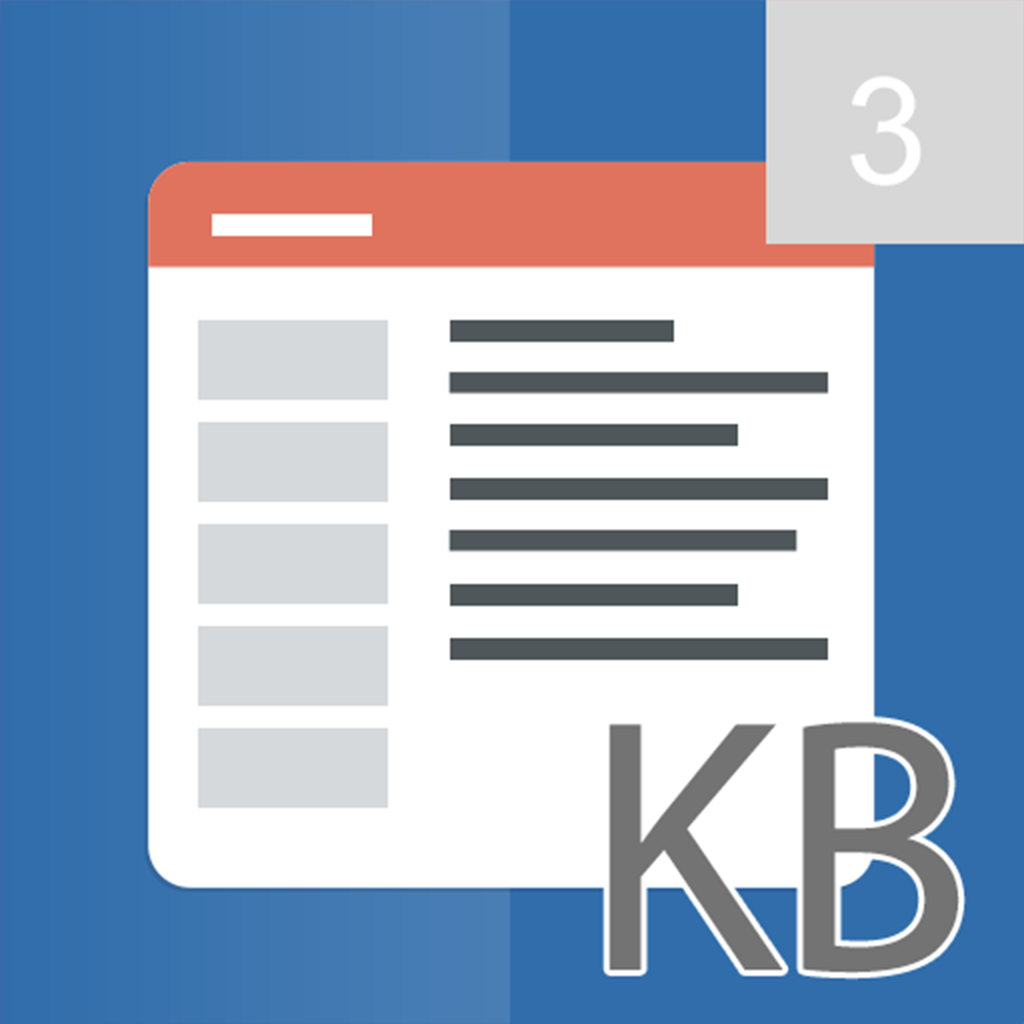

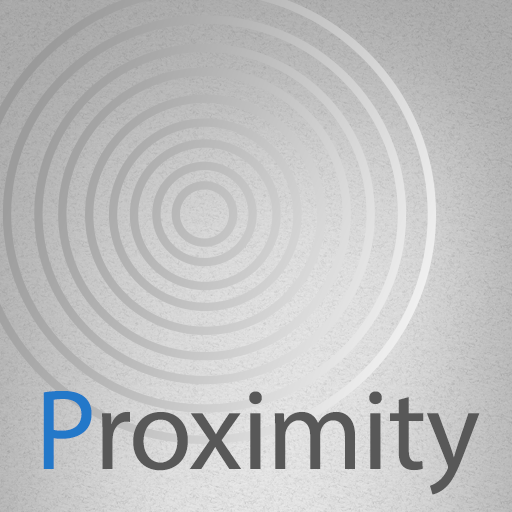
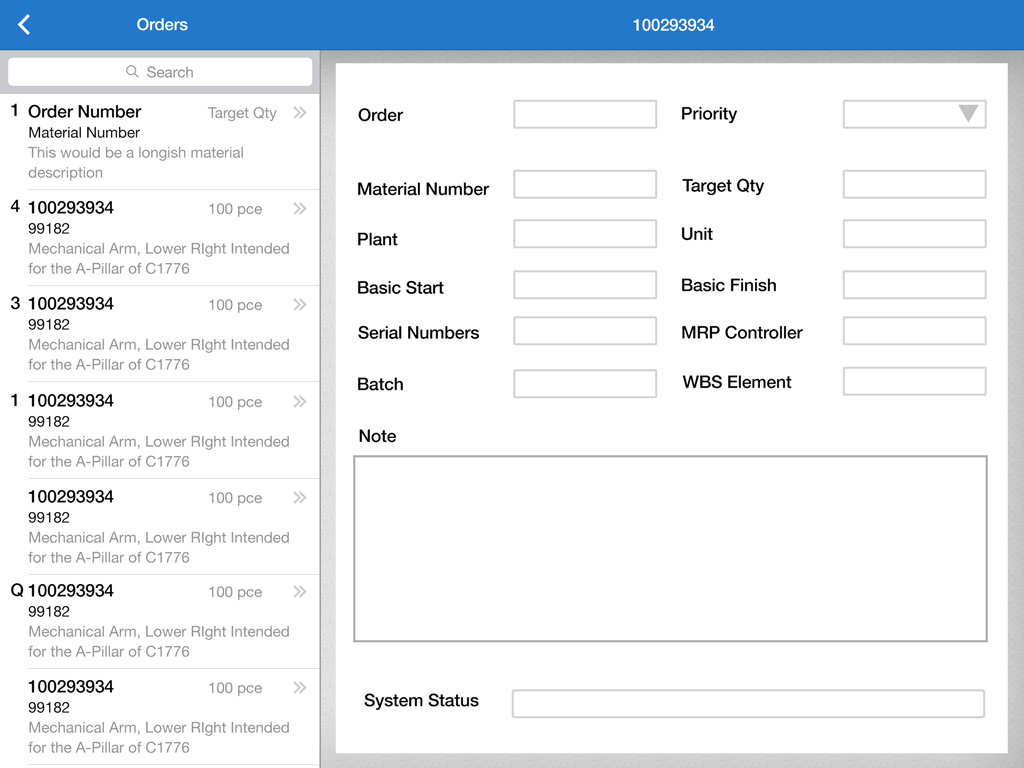
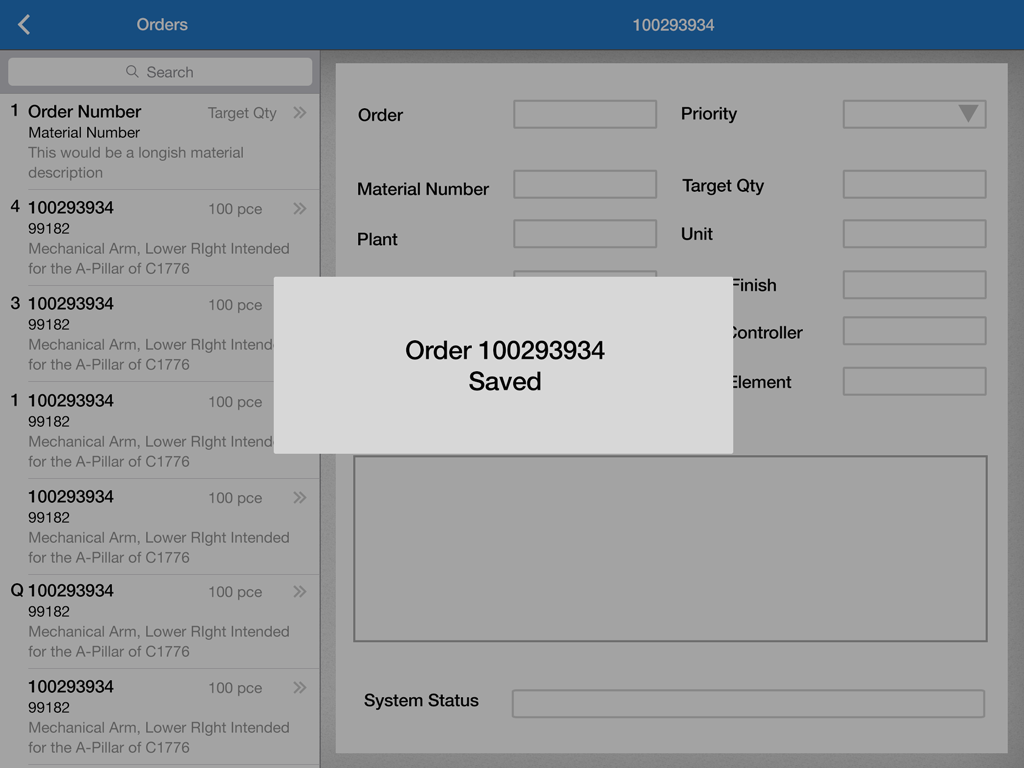
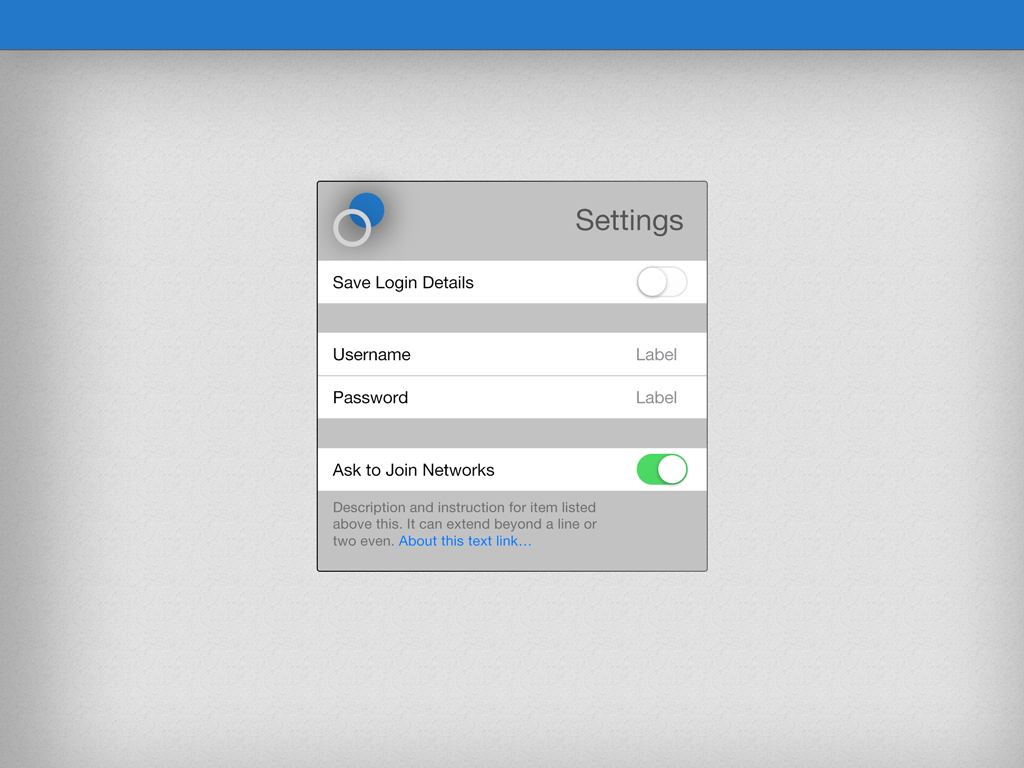
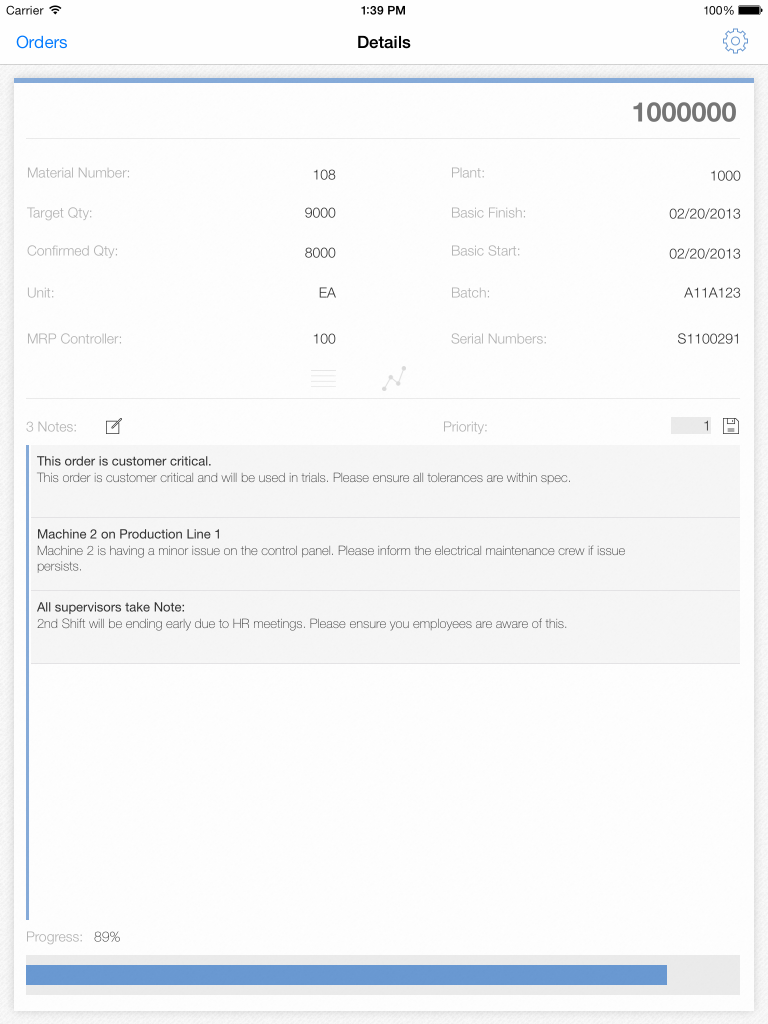
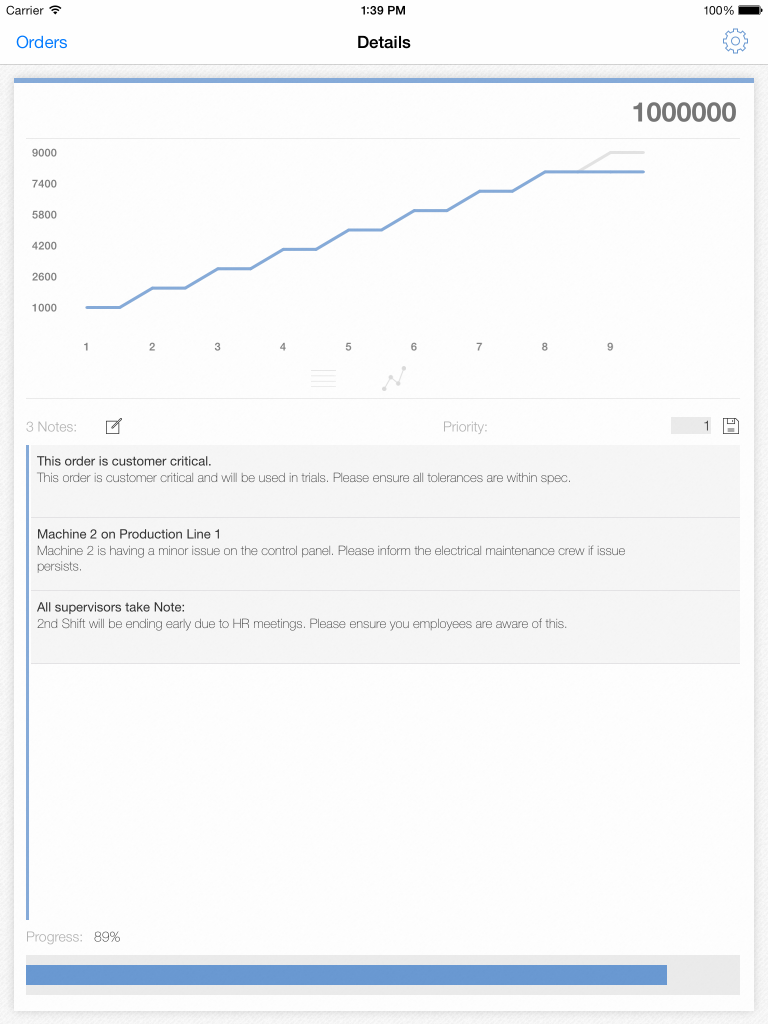
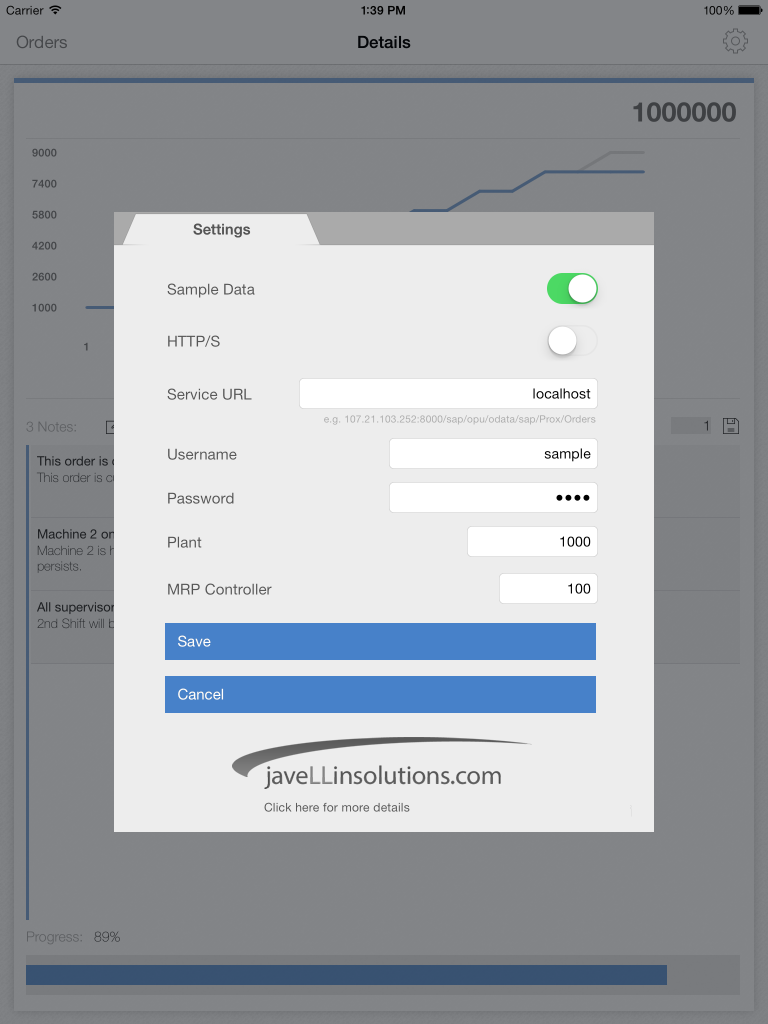
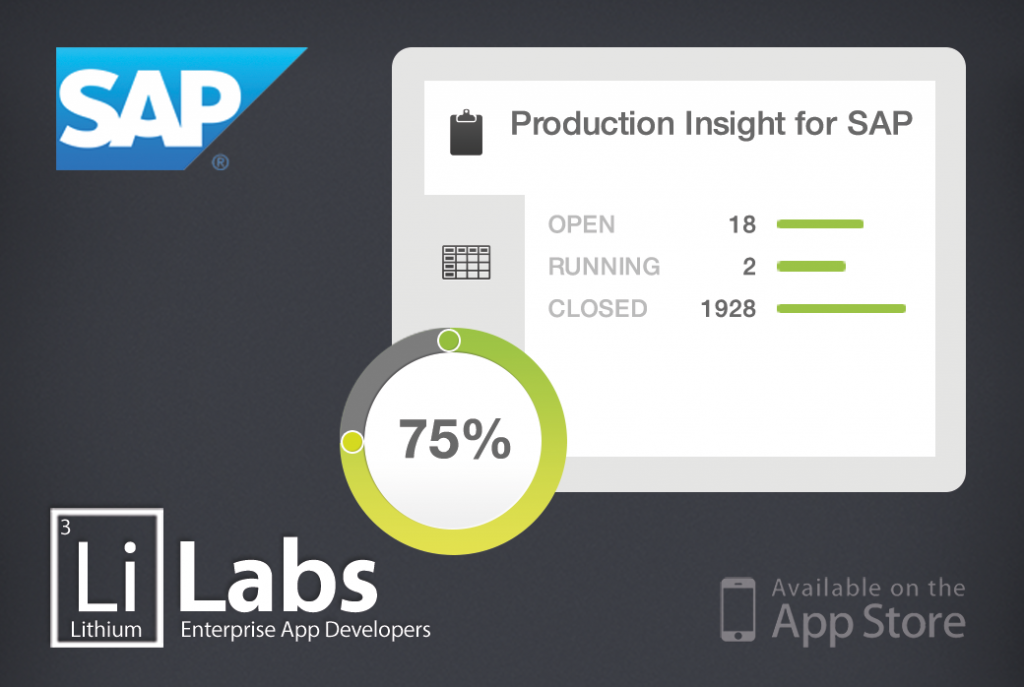

You must be logged in to post a comment.