
I recall the location, day and time of this app idea because since that day, every time I get in my car and drove for any distance beyond our local grocery store, I was curious, intrigued and wanted to know more about what was around me …



It was June 1st, 2021. We’d just finished hiking the Sequoia Grove in Yosemite and were making the long drive south to LA. Along the way, we passed countless lakes, crossed winding rivers, and drove through the Dole planting fields in Stratford. The whole time, I found myself wondering: what landmarks are we passing? What history happened here? What makes this place unique? The kids kept asking “What’s that?” and “What’s this called?”—and I had nothing to offer but guesses.




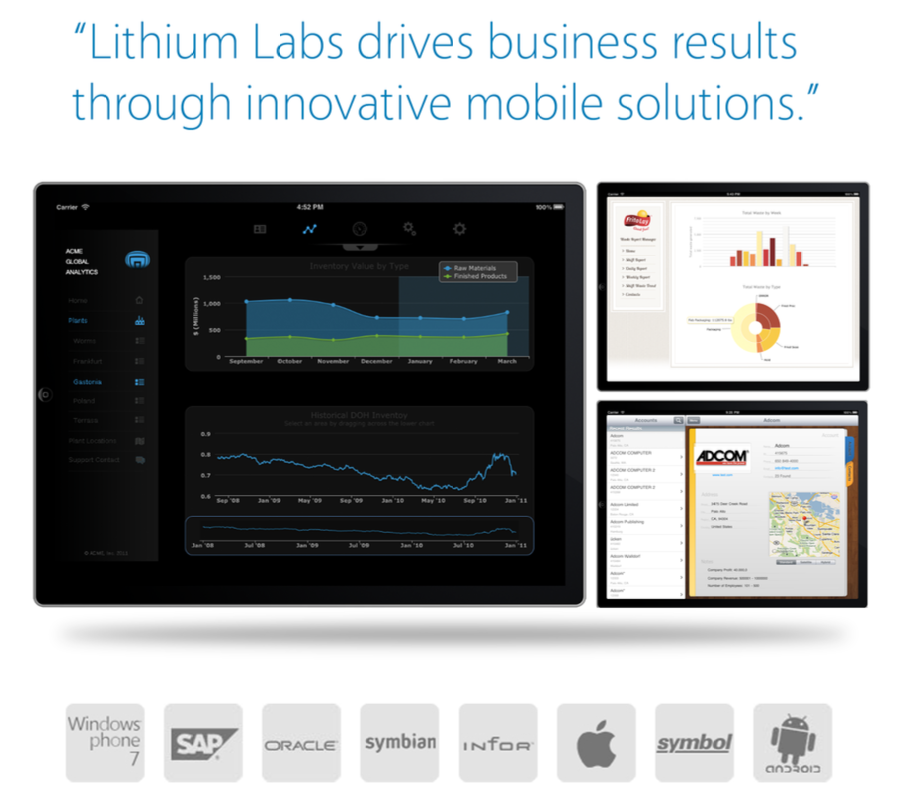

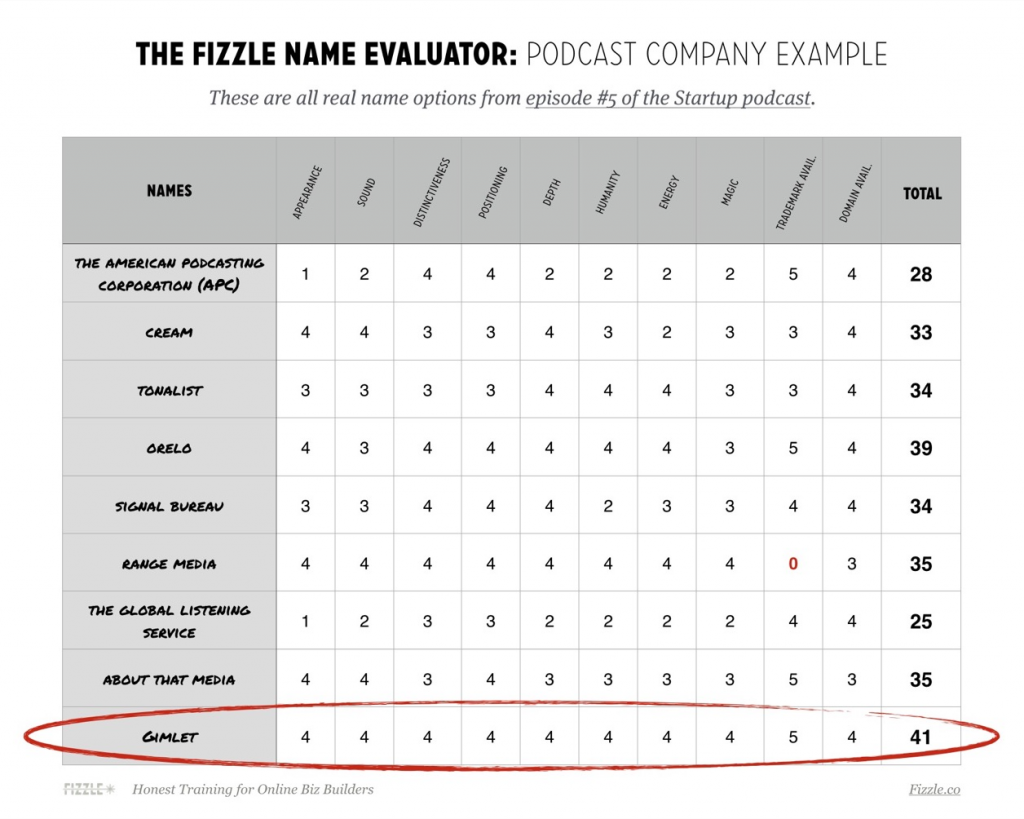
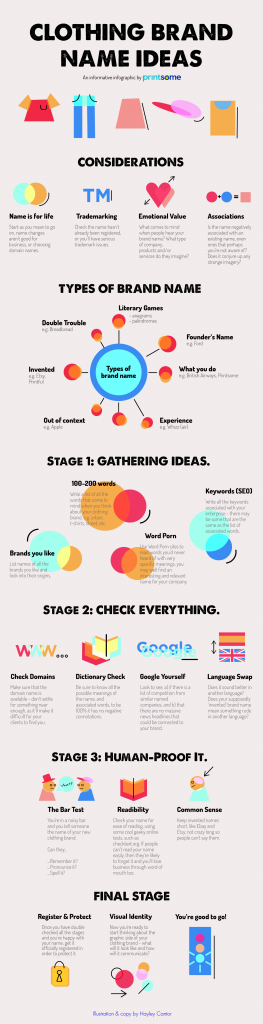
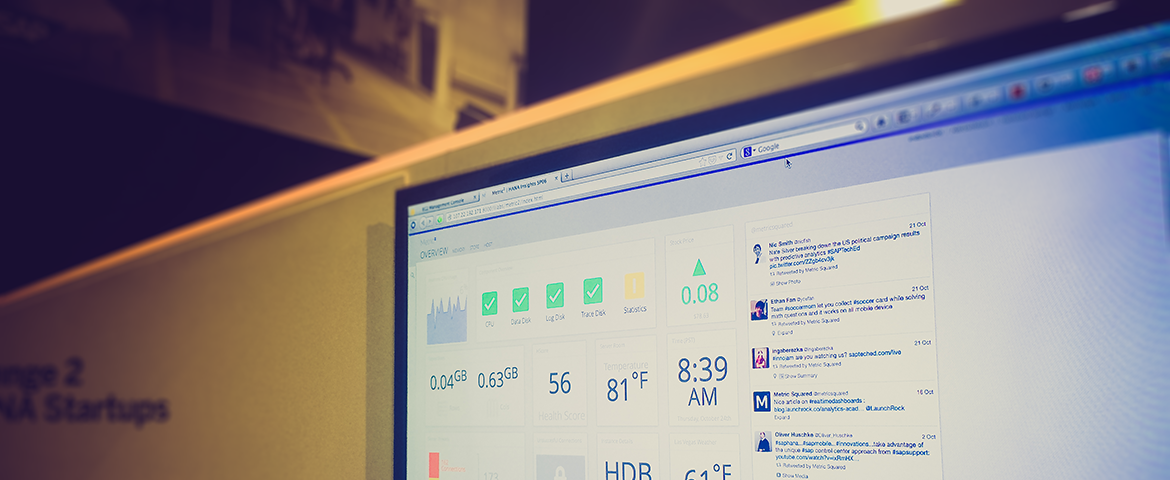
You must be logged in to post a comment.