

Personal collective of ideas, thoughts and notes


YELLOW WATER HAZARD
Option 1 – Play it from the hazard
Option 2 – Replay the shot from the original position, incurring a stroke and distance penalty
Option 3 – Draw a line from the hole to where the ball last crossed the margin of the hazard and drop anywhere behind that point keeping the point between you and the hole, incurring a one-shot penalty
LOST BALL OR OUT-OF-BOUNDS
After looking for a maximum of five (5) minutes, you must go back to where the shot was originally played from and replay, incurring a stroke and distance penalty.
Unplayable Lie
Option 1 – Take two (2) club lengths relief, no closer to the hole and assess a one-stroke penalty
The location-based dating app Tinder was founded on September 1st, 2012, and launched the following October out of Hatch Labs, IAC’s “innovation sandbox.” IAC is the parent company that owns much of Tinder. Since the launch, the Tinder app has become a phenomenon. By January 2014, the app boasted more than 10 million users. [1] By December of 2014, the app had been downloaded more than 40 million times with users swiping 1 billion times per day. [23] On February 3rd, during the IAC earnings call, the company reported that Tinder saw 100% year over year growth in monthly active users (MAU). [24] Like many things with Tinder, it’s valuation is one that’s part myth and part truth. In the Spring of 2014, several sources reported that IAC dropped $500 million to buy another 10% of Tinder from Chamath Palihapitiya—valuing the company at $5 billion. Not long after the story was picked up, Tinder CEO, Sean Rad cited the report as “meaningfully incorrect,” [15] while estimates from Re/Code put the value of the company at the time at $550 million. [25] Later in 2014, rumors were swirling about additional investment in Tinder at $1 billion or more. [26] However, in December, IAC Chairman and Senior Executive Barry Diller reported that the valuation is irrelevant because the company is not a venture backed startup. [27] Beyond its breakout success in the highly-competitive dating space, Tinder has made waves both as a pioneer for mobile user experience (with it’s swiping paradigm) and via its sordid upper management scandal. In this growth study we’re going to focus on the growth engine that made the company so successful and leave a deep dive into the management scandal and sexual harassment lawsuit—that forced their CMO and co-founder Justin Mateen to resign and early employee Whitney Wolfe to leave—for other sites with much deeper journalistic and investigative chops. If you want to read more on the turmoil on the management team and lawsuits read more here. But in a world of heavily funded and popular services like Match.com, Plenty of Fish, eHarmony and others, how did this upstart breakout and totally reinvent online dating for the mobile-first set? In this growth study we’ll look at:
Overview: This blog describes migrating a simple MaxDB database from HCP to a dedicated HCP HANA instance. Also has some details around a open source tool called XSImport – a free, open source native XS app for importing CSV files into HANA.
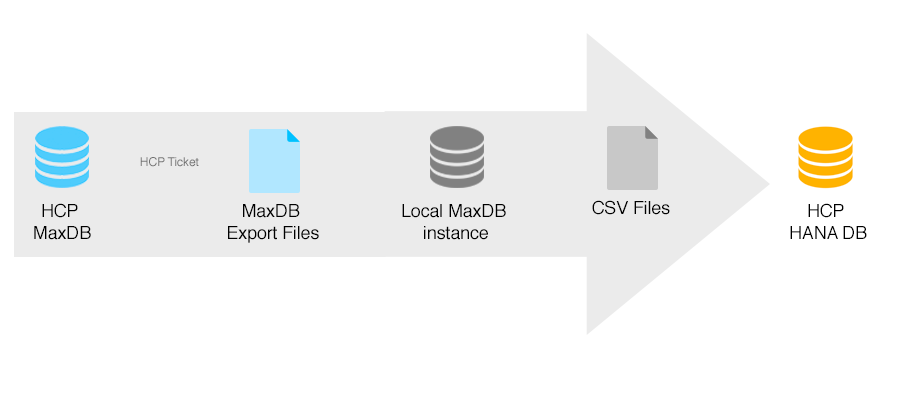
In the Enterprise Mobility team at SAP we are currently working on an exciting project migrating one of our existing applications to a HANA backend, while going through a major code rewrite. During this process, I had the task of migrating a HCP based MaxDB over to a dedicated HCP HANA DB. The dataset I was working with was not particularly large (@1.3 GB) with the majority of the data residing in just a few tables. (For reference this is a standalone Java HCP app). Since remote tunnel access to production HCP Databases is not available, the only way to get the raw data was through a HCP ticket, the support team were helpful and responsive, and after a couple of hours I had my exported dataset.

During a recent small migration project from a HCP MaxDB DB to a HCP HANA DB I needed to import multiple CSV files, and go through a series of dry runs during the process. Since I was going to be doing the loads multiple times, I decided it would be helpful to write a small front end to make the processes of uploading failrly large CSV files into HANA simpler.
Over the past few months I have heard the question: “Whats the best way to get data into HANA from CSV?” While there are a few options if you have a HANA appliance and system level access to the system, there are not too many options with a HCP instance. After trying/testing the CSV import from Studio (size limit), a hdbti file (not great for multiple/repetitive options/file size challenges) it does not leave you with too many choices. After doing some digging it seems quite a few people have uploaded data through a server side script (XSJS) successfully and using the BATCH option while processing is pretty fast.
Glen Mills













Shortly after moving into our new house we decided to extend our back deck. Myself and Kate did this work to extend what was originally built with the house.


After getting the P3 Pro Swing, I was hooked on hitting balls in the garage and preordered a Skytrak as soon as it was announced. It was great value for money ~ $2K compared to the other launch monitors on the market ($5K +). During COVID I sold it for almost the same amount as I paid for it, 5 years later. As someone who works from home, the best part was walking into the garage hitting 5 or 6 balls at any time of the day for a short break.






You must be logged in to post a comment.