Another cyclical pattern of my like back into photography. My Dad and sister inspired me along time ago to get into the hobby and its always more meaningful when you have a subject or interest which draws you in. In this cycle, it’s the girls Volleyball and sporting events/matches which have me intrigued along with capturing some shots for their social media accounts. I quickly learned shooting VB indoors requires a really good low light lens and the 70-200 2.8 seemed like a good choice. I have not shot video with it yet but hopefully soon (which was my primary motivation for the T2i years ago).
Nice comparison between the lens speeds for similar shots/situations:








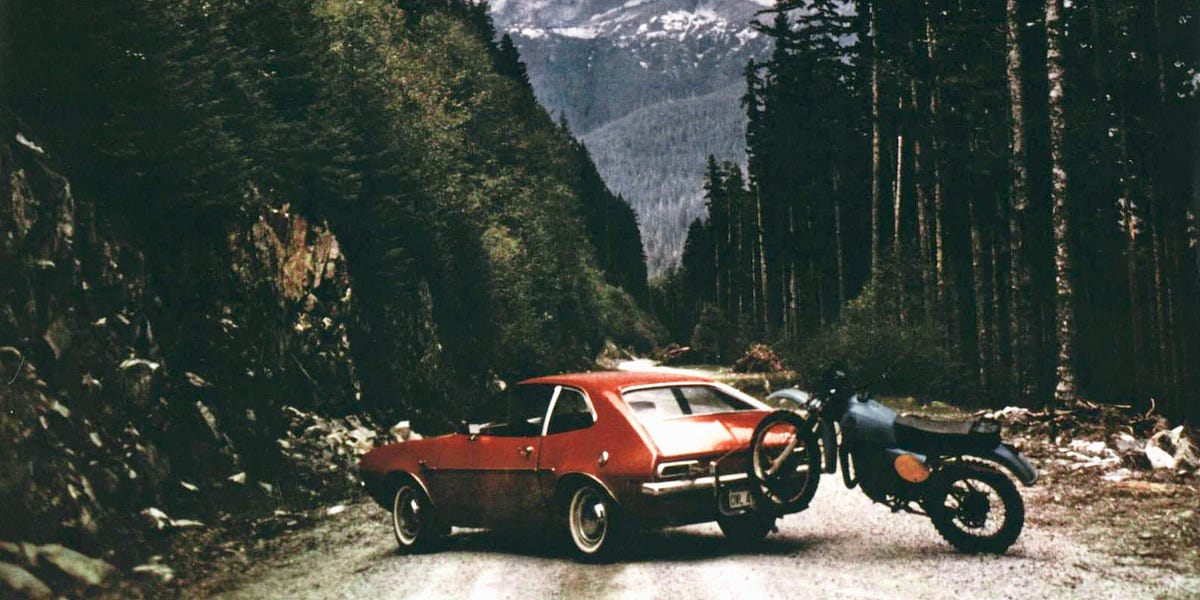
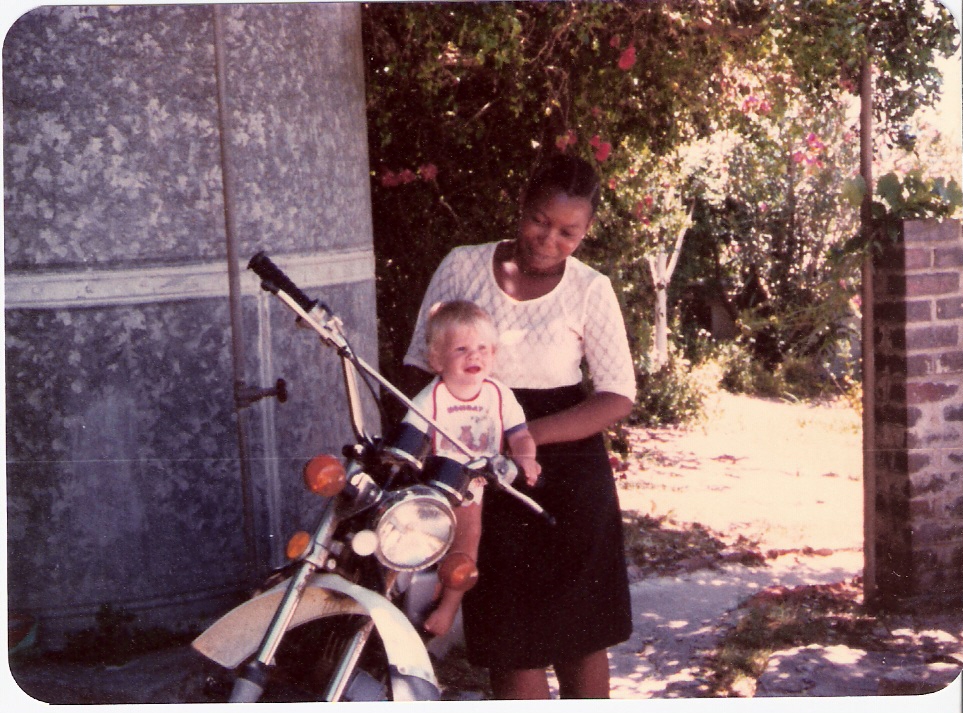














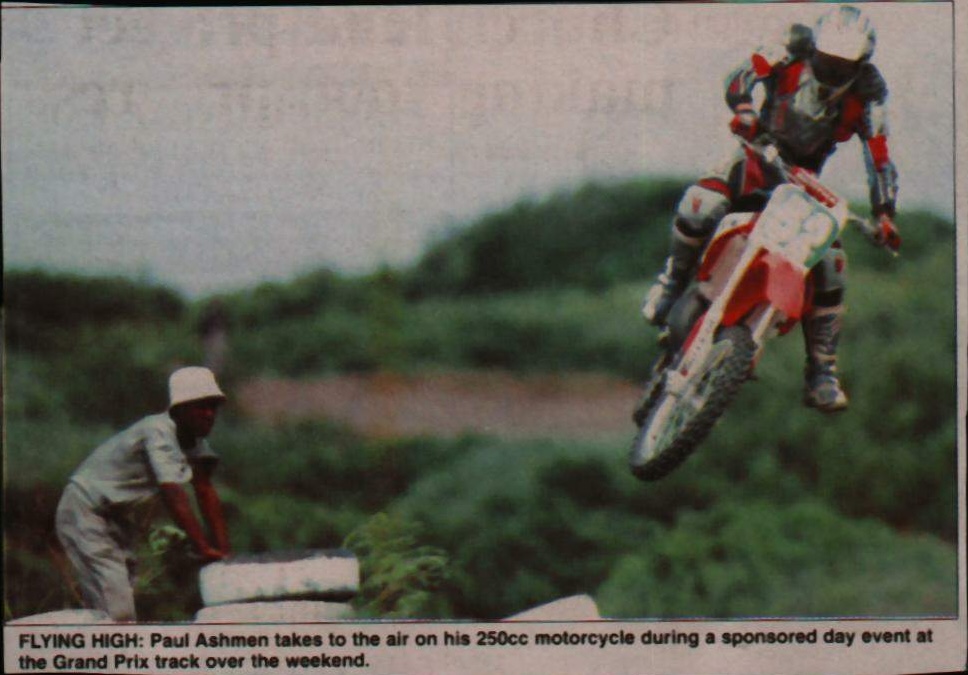


















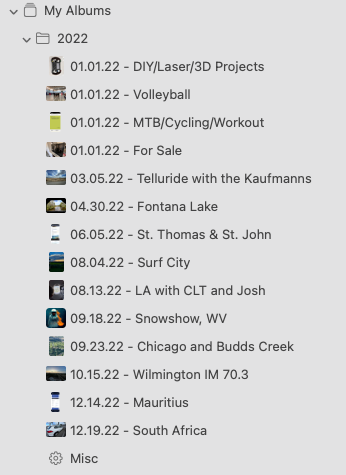
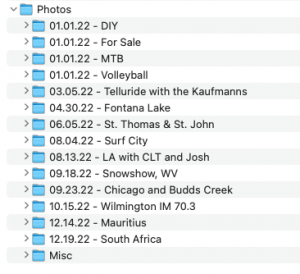
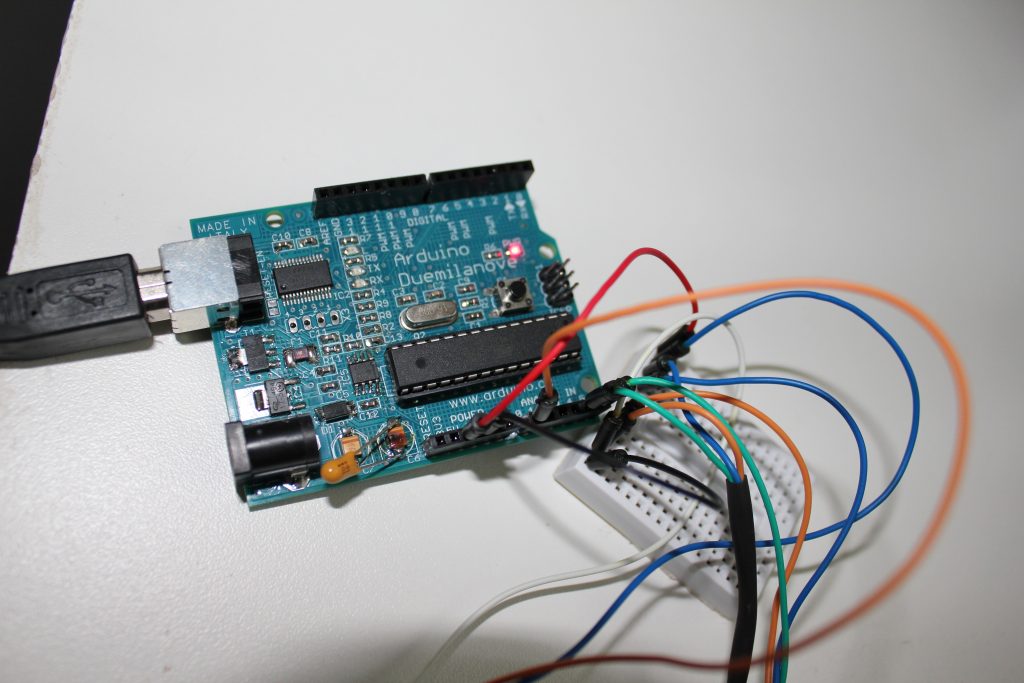

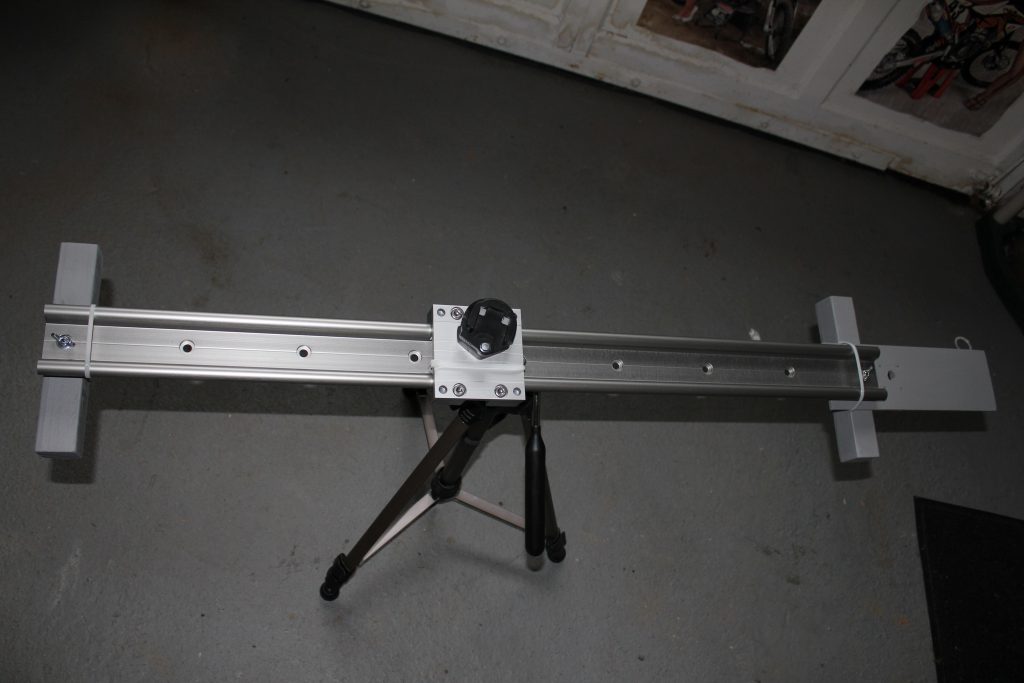

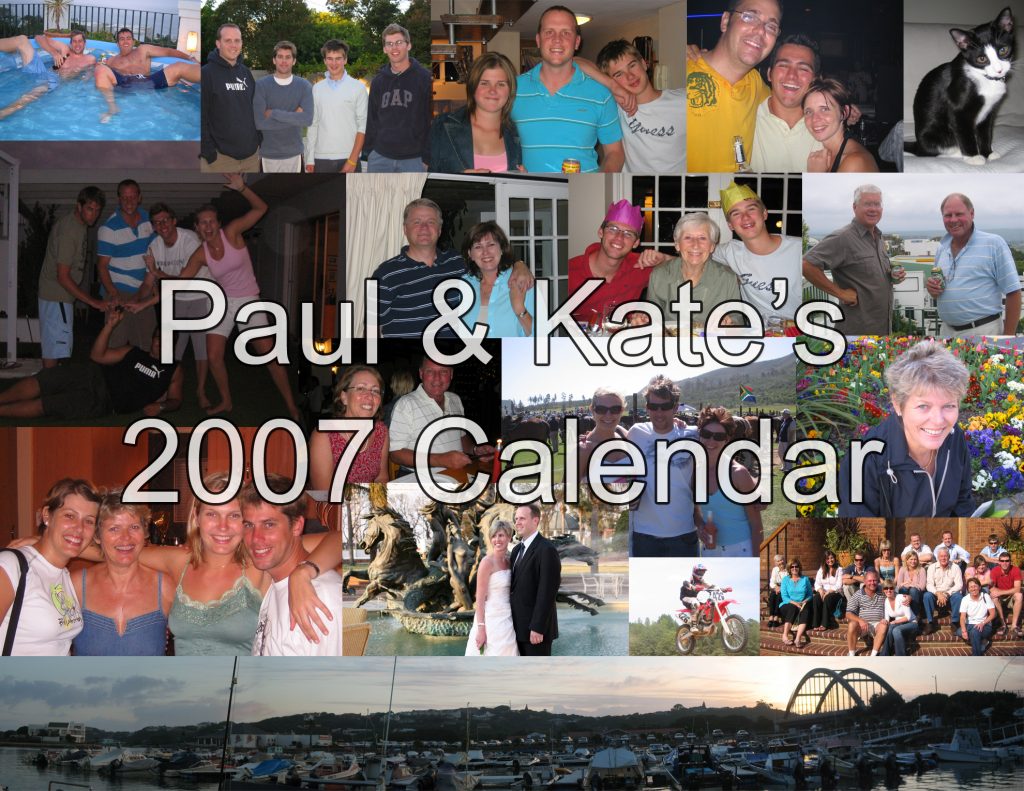




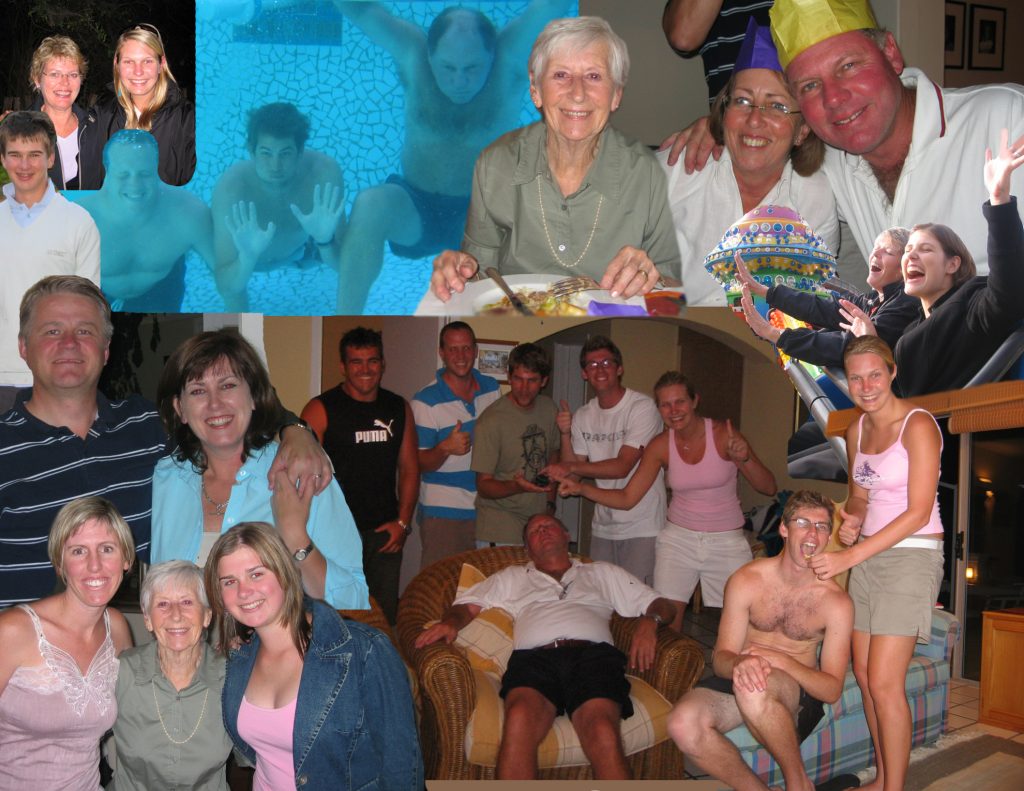







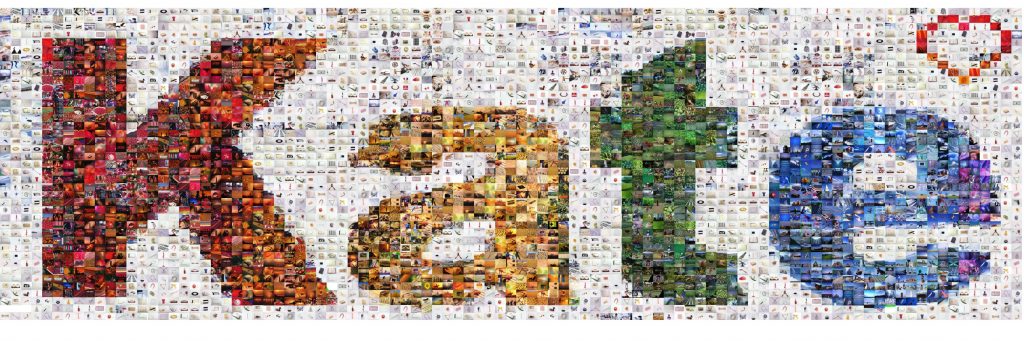
You must be logged in to post a comment.