I recently purchased an Epson ET-8550 and a Cameo 4 for printing some fun stickers for myself, kids and friends. Here are a couple of things I have learned and some process related information I have been using.
General Process Flow:
Design in Illustrator, add inner and outer cut lines (on separate layers), ensure the border color has a bleed (if needed) -> export as SVG.
In Silhouette Connect, import SVG, Add registration marks, print out on sticker paper (Hide the cut lines layers). Apply any over laminate to the sticker sheet and load it into the Silhouette. Unhide the cut layers. And run the cutting using the Send function.
Cutting depth and force are very specific to the sticker paper and over laminate, so it’s a lot of trial and error.
Helpful Links:
Sticker Paper Notes
- Inkjet Printable Vinyl is the type of sticker paper needed (unless you use a laser printer)
- Joyeza sticker is not very thick backing or sticky, avoid for anything too tough
- PPD Matte has a thick backing = good – per Amazon, seems to be 4.1mil
- PPD Gloss has thinner paper like backing, nice sticker, but not the best backing – seems to be 4.7mil
- 3M 8520 = Best Matte over laminate on top of PPD Gloss/Matte, but very hard to apply
- Oracal High Gloss Adhesive is good for clear/gloss
- More textured version of Matte (like Gaston Printing uses) is this one: https://www.amazon.com/gp/product/B08XSGFDH3/ref=ppx_yo_dt_b_search_asin_title?ie=UTF8&psc=1
- https://creativecraftvinyl.com/shop/printable-vinyl/oracal-inkjet-printable-permanent-adhesive-vinyl/
- Also consider Oracal 651? Might not work on Inkjet?
- Put laminate on top
- https://creativecraftvinyl.com/shop/printable-vinyl/oracal-uv-laminating-film-for-printable-vinyl-oraguard-236/
- Joyeza – matte paper
A gallery of a couple of the designs and printed stickers



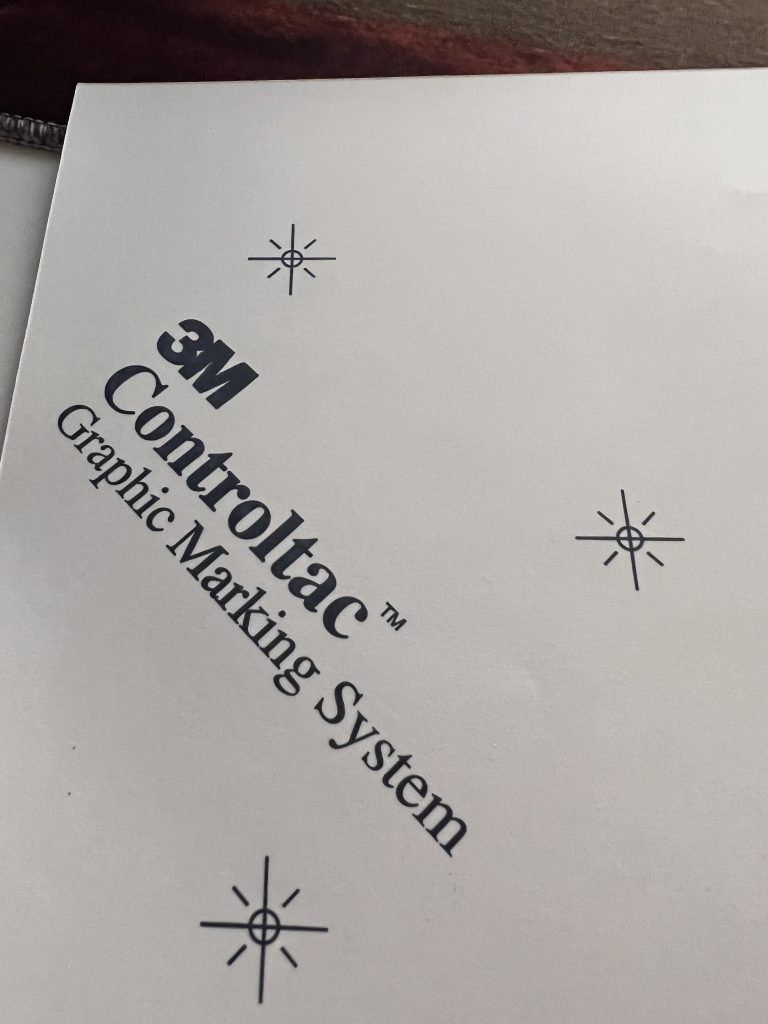
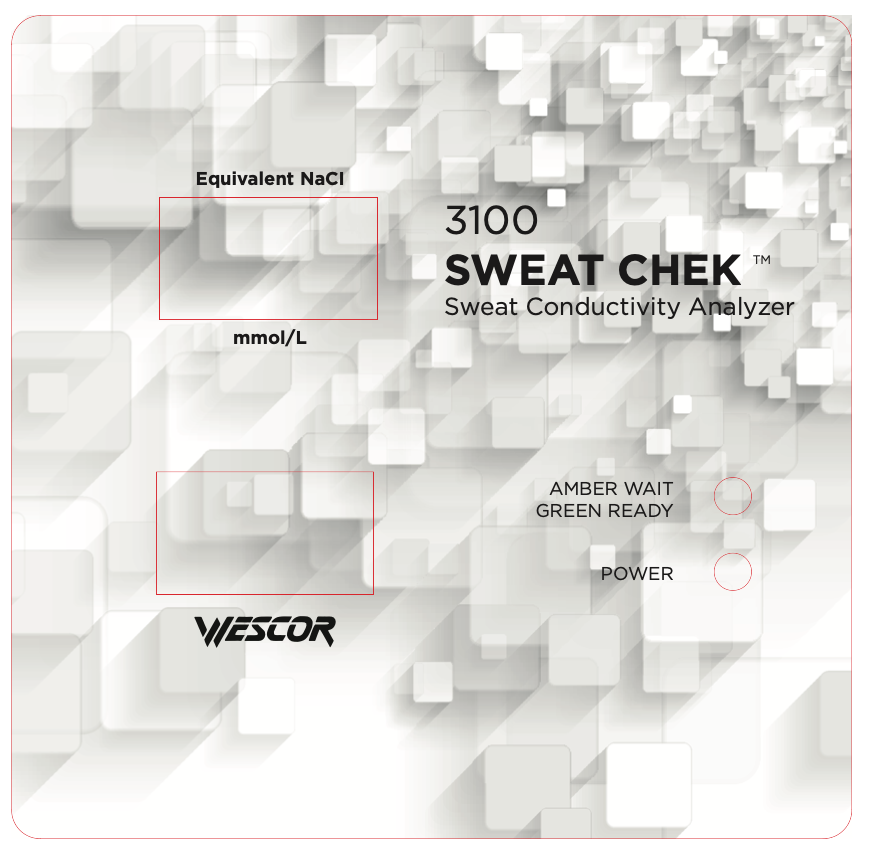





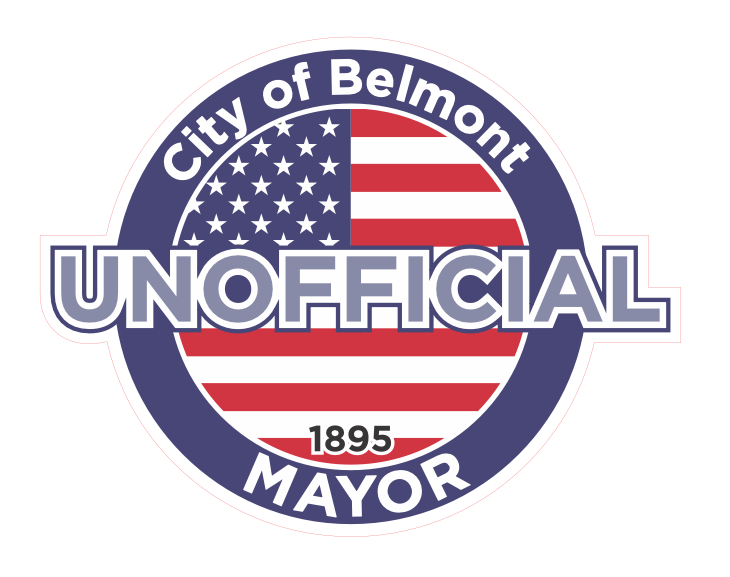

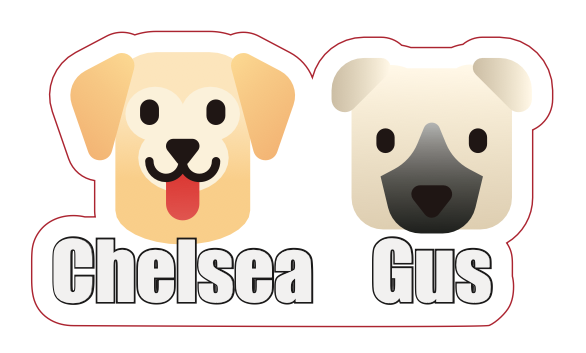
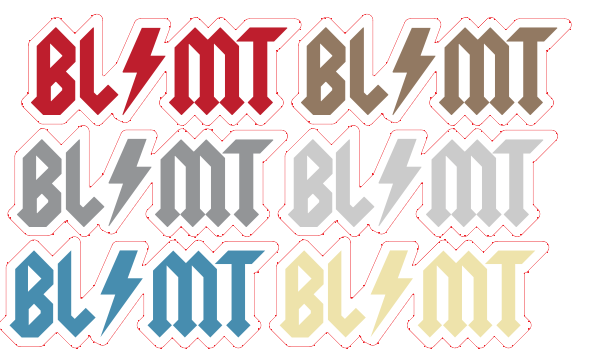

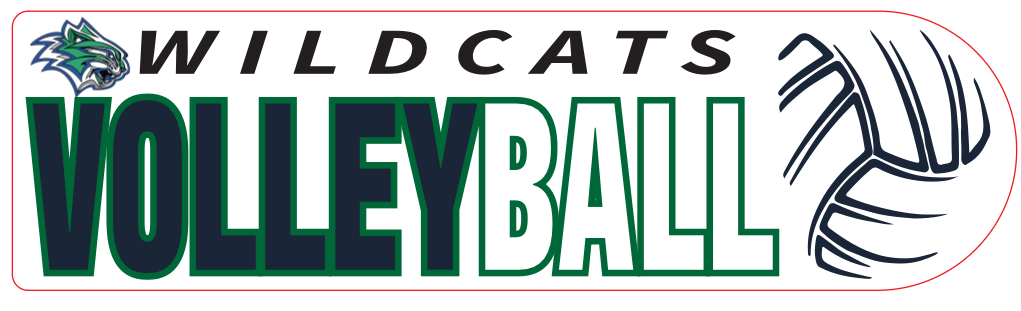

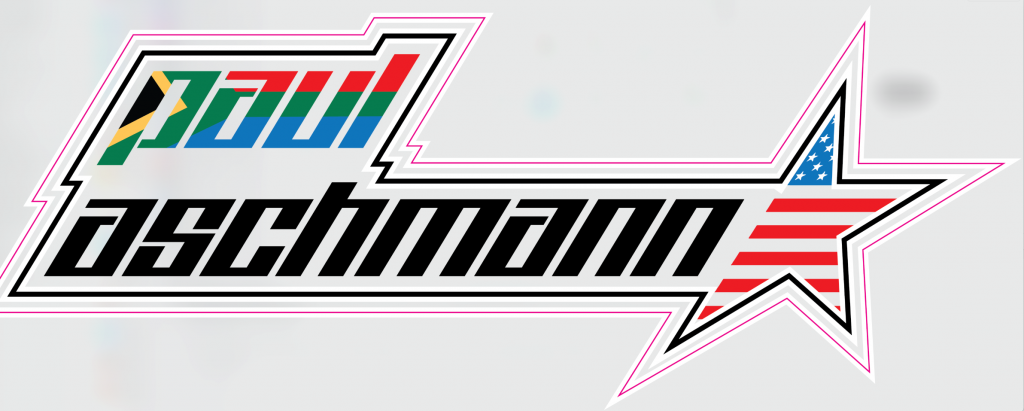
You must be logged in to post a comment.